
Add Machine ID
How to Generate a Signed NinjaTrader® Machine Id
The last step in securely validating your Lifetime License is for us to link your unique, signed Machine Id to NinjaTrader® License Servers. To do so, please follow the steps below:
- Go to your NinjaTrader® Control Center and click, Help -> 3rd Party Licensing.
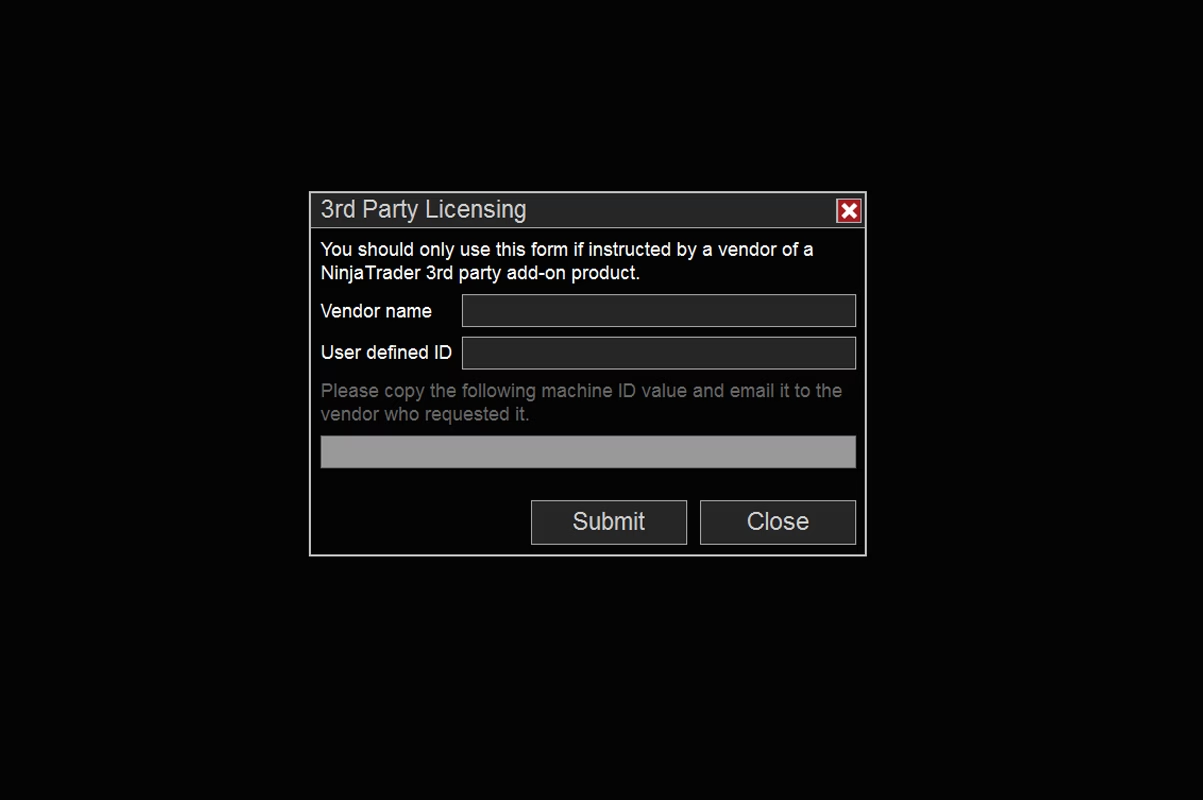
2. In Vendor Name field, enter LeverStrategies – ‘L’ & ‘S’ MUST be capitalized.
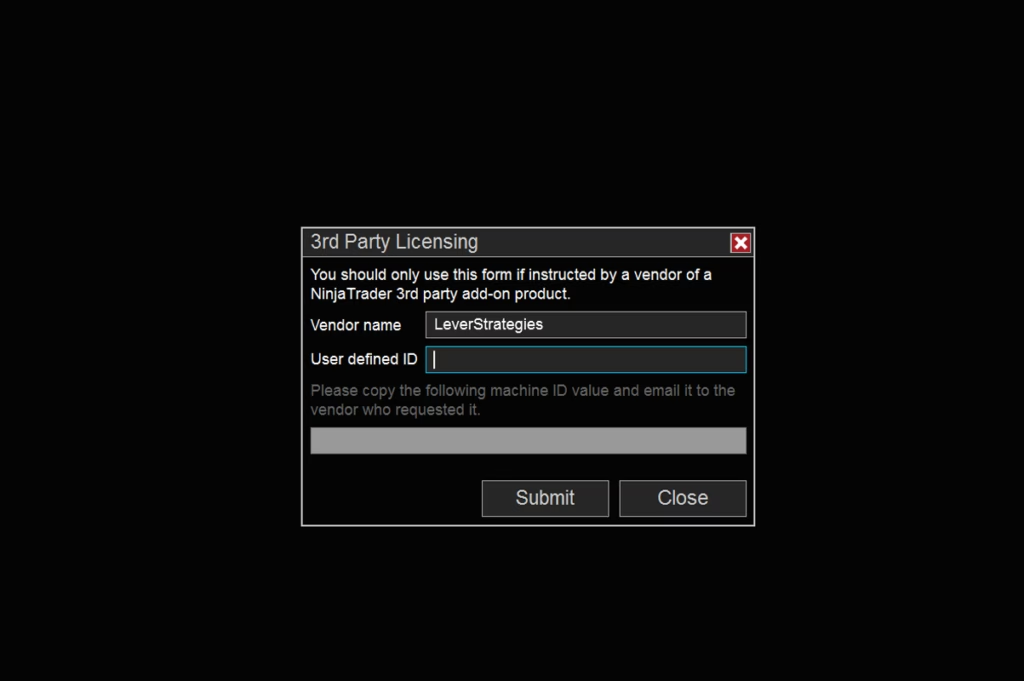
3. In User Defined ID field, enter any text to identify yourself. “John Jay Smith” might enter, “JSmith” or “JJS”.
4. Press Submit Button
5. A popup will appear with your signed Machine ID. Copy the full ID and email to us: [email protected]
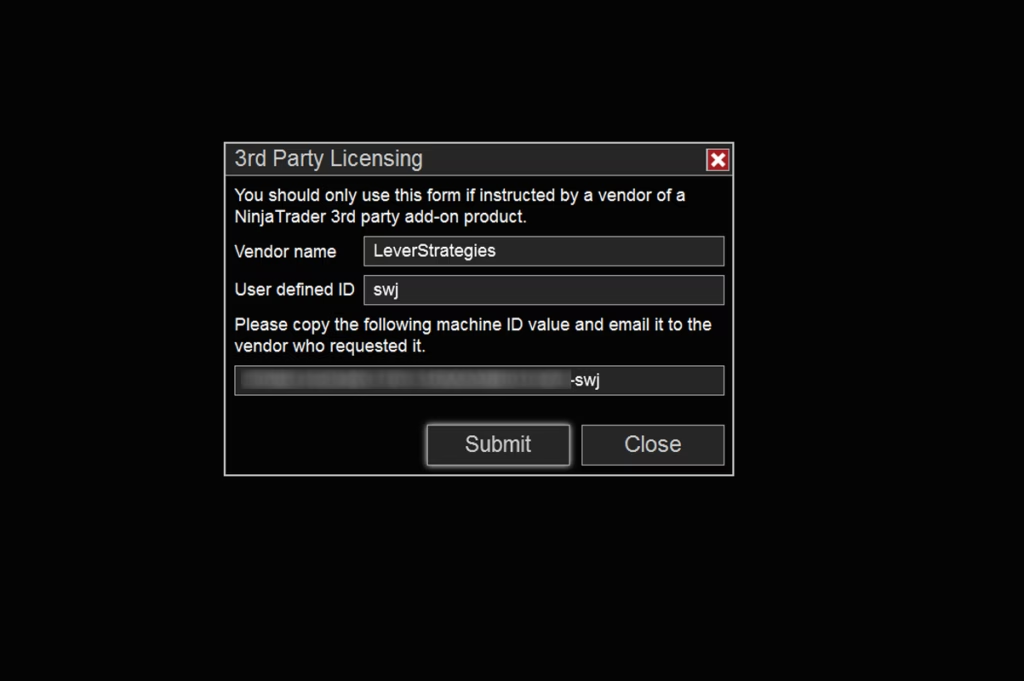
6. We’ll update NinjaTrader® Servers with your Lifetime License, linked to that Machine ID.
7. If you change computers, follow steps 1-5 and your License will be updated.
That’s it. You’re good to go! We look forward to many happy trading years together!
Be nimble. Have fun.