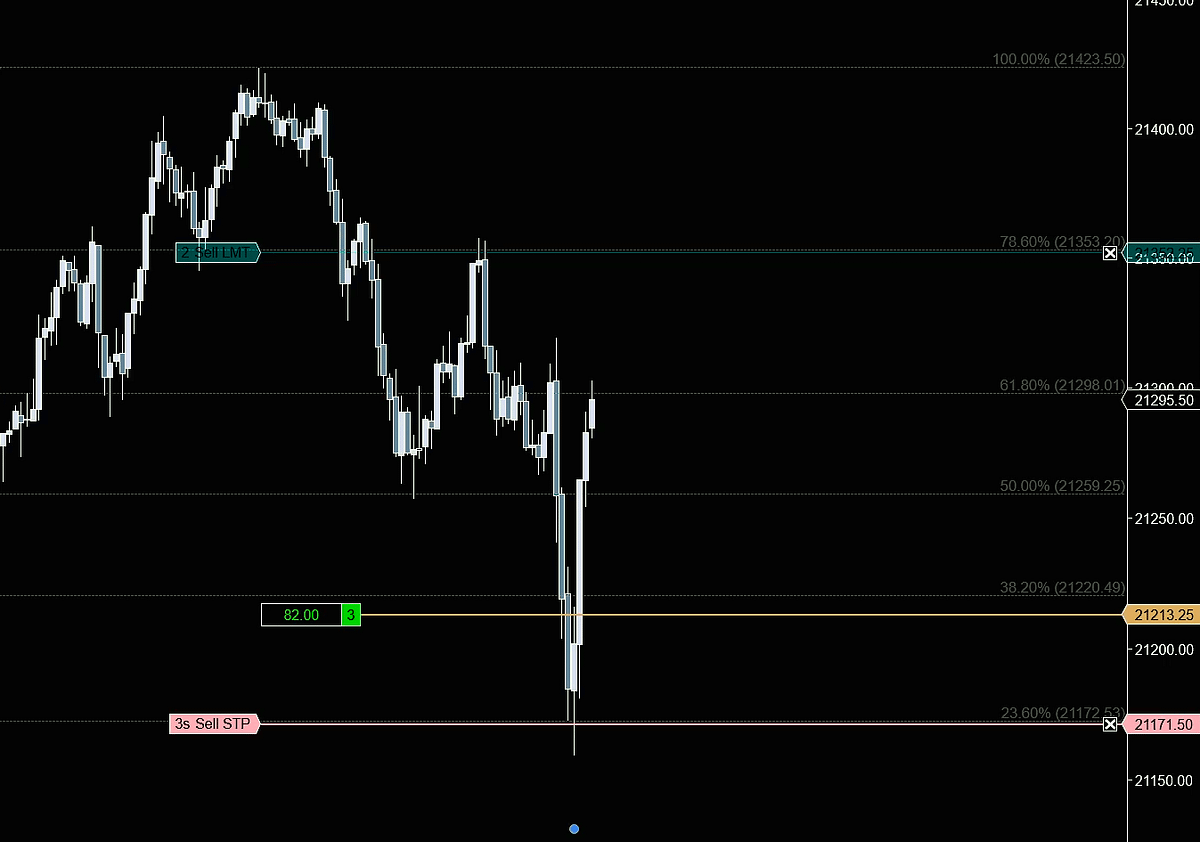
Installation
Installation of PowerFib Strategy and Template Files
Download and save your PowerFib zip file. No need to unzip or modify file. Simply head to NinjaTrader Control Panel and choose Tools > Import > NinjaTrader Add-On.
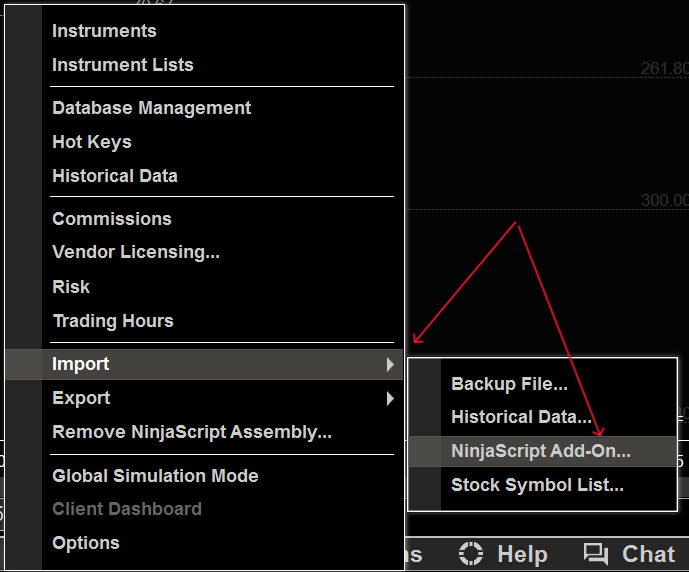
You’ll get a short message, “Import Successful”. You’re good to go. Choose your chart and we’ll set up PowerFib using the default NinjaTrader ‘Fibonacci Retracements’ Drawing Tool.
Right click on the chart and choose “Drawing Tools > Fibonacci Retracements” or make it quick and easy and simply tap the default HotKey (F8) and choose your anchor points and draw your Fibonacci Retracement.
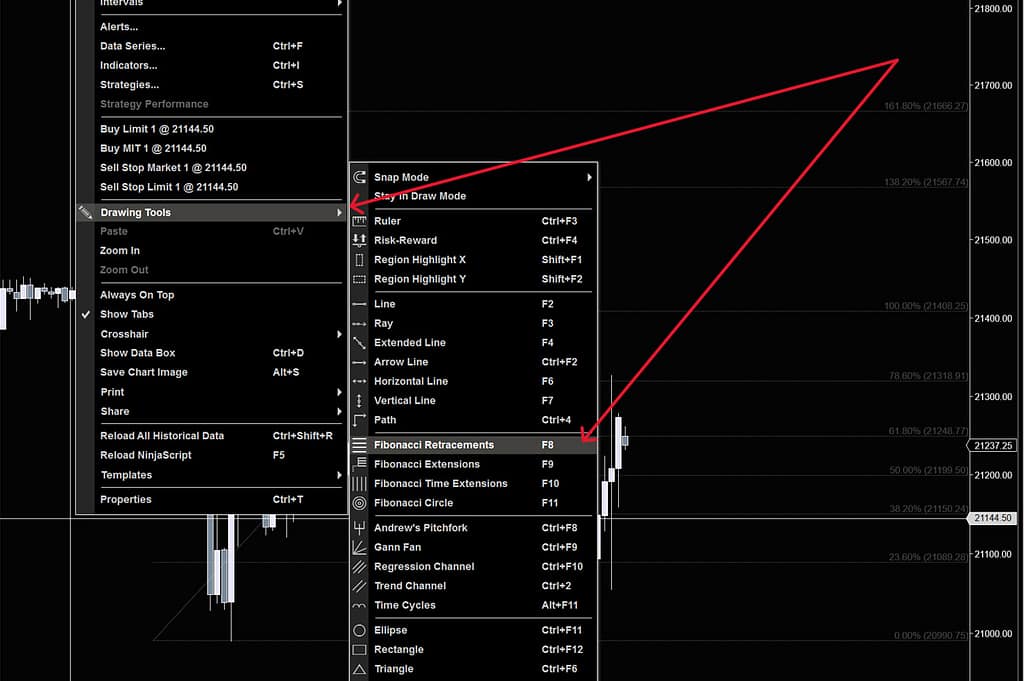
Click on your Fib and the Anchor Points will highlight in edit mode.
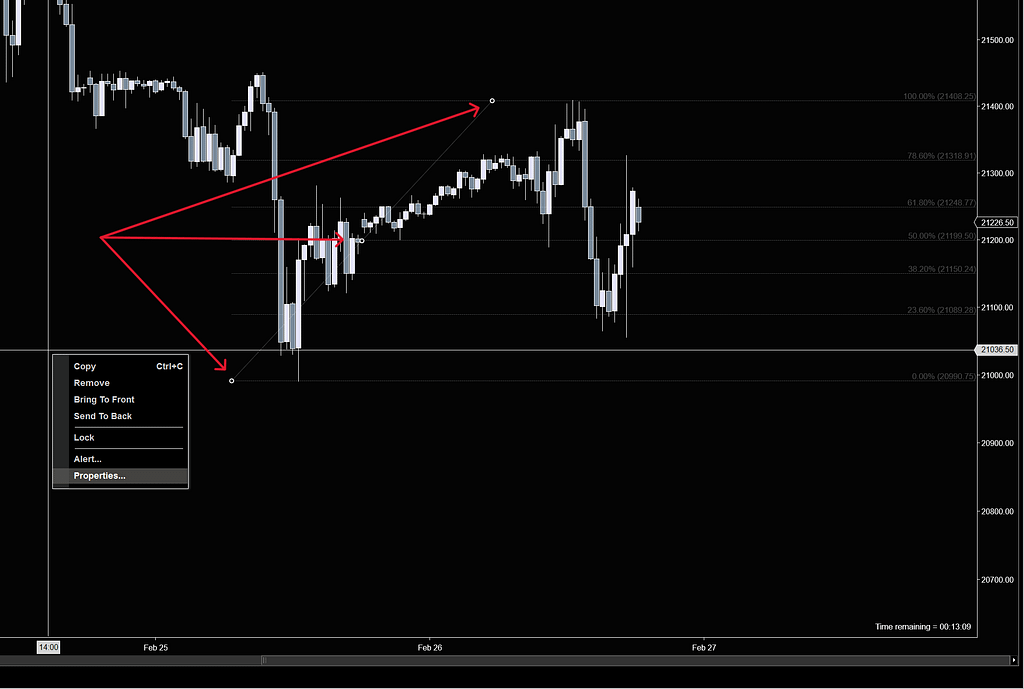
Now we can right-click on the PowerFib and choose “Properties”.
Once we change the name in the “Tag” field to “PowerFib”, the strategy can find the tool on the chart–wherever you’ve place it–and use it to enter, manage and exit trades. We include a template file in the zip file that has all the default Price Levels necessary for the PowerFib Strategy to run successfully. Let’s load that now.
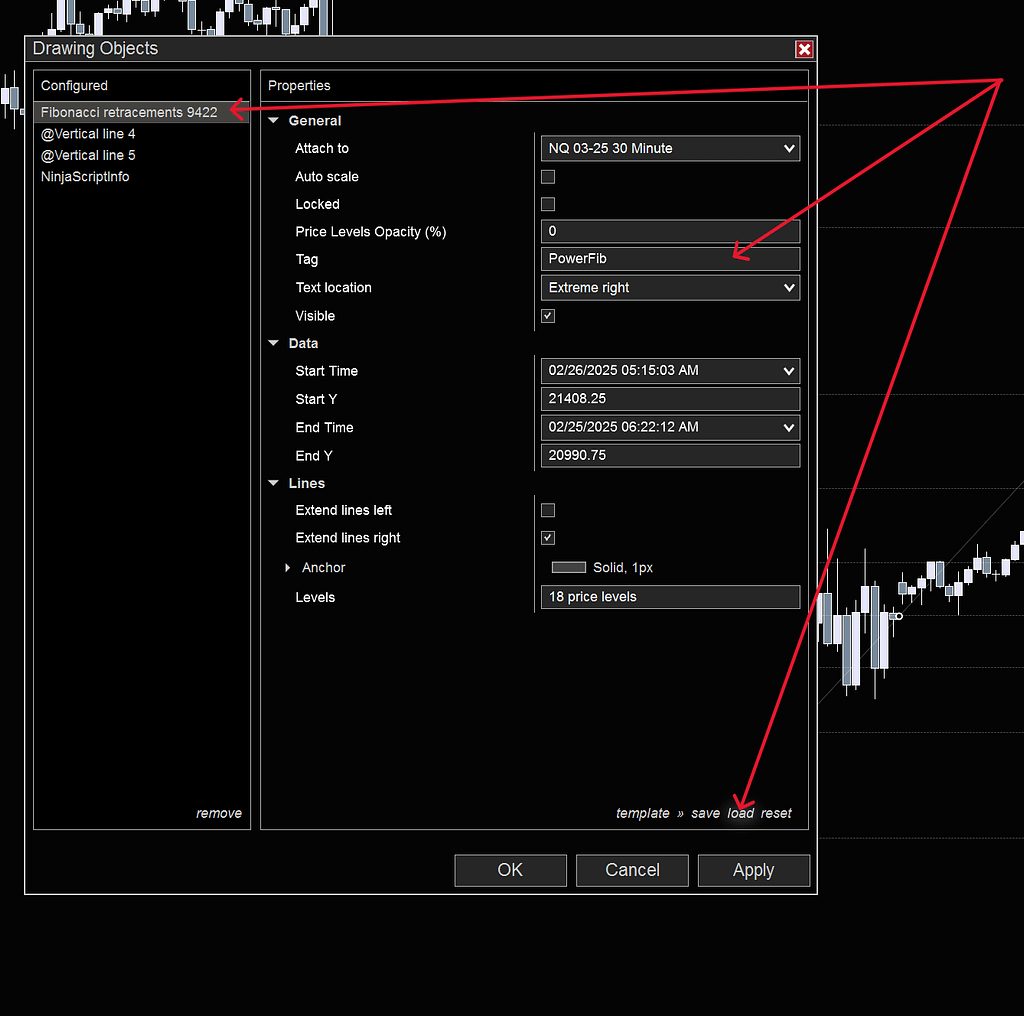
In the lower-right corner of the Drawing Objects Property Window, you’ll see “template”. Click on template > load and up pops the Fibonacci Retracements Templates.
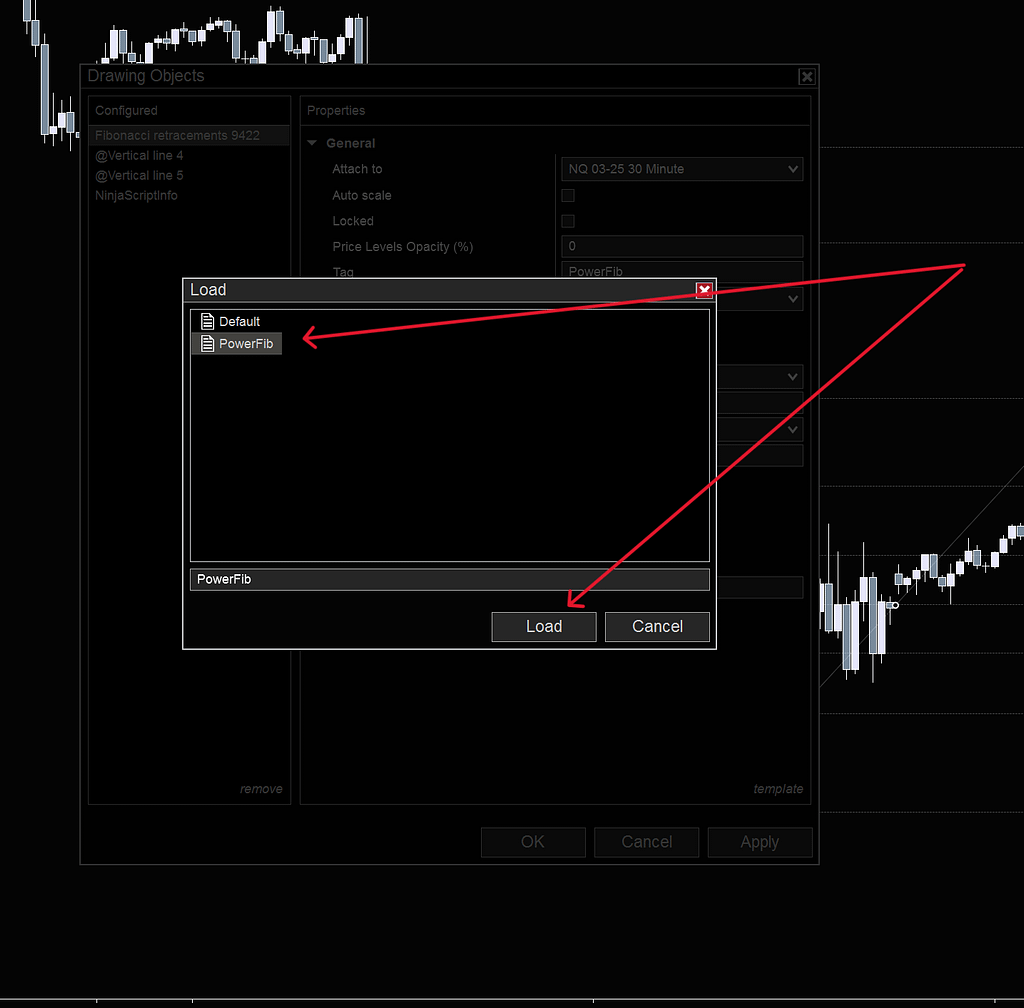
Choose “PowerFib” template, then “Load”. Once it’s loaded, hit “OK” or “Apply” and now the template’s loaded and you’re dangerous. You’re ready to get down. Let’s Get Some!